Template:ImageBook/doc
Jump to navigation
Jump to search
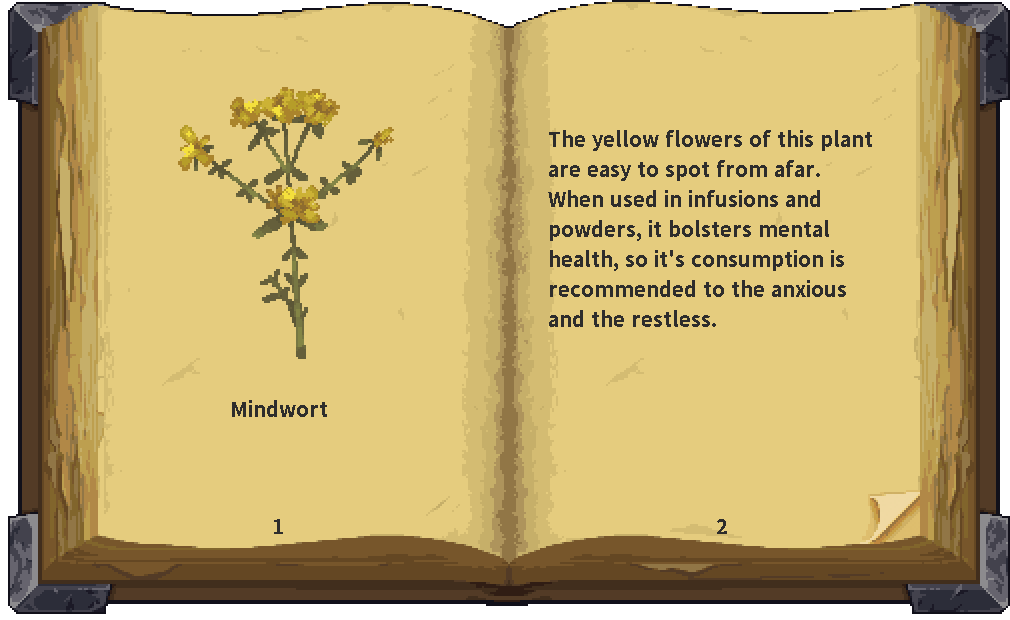

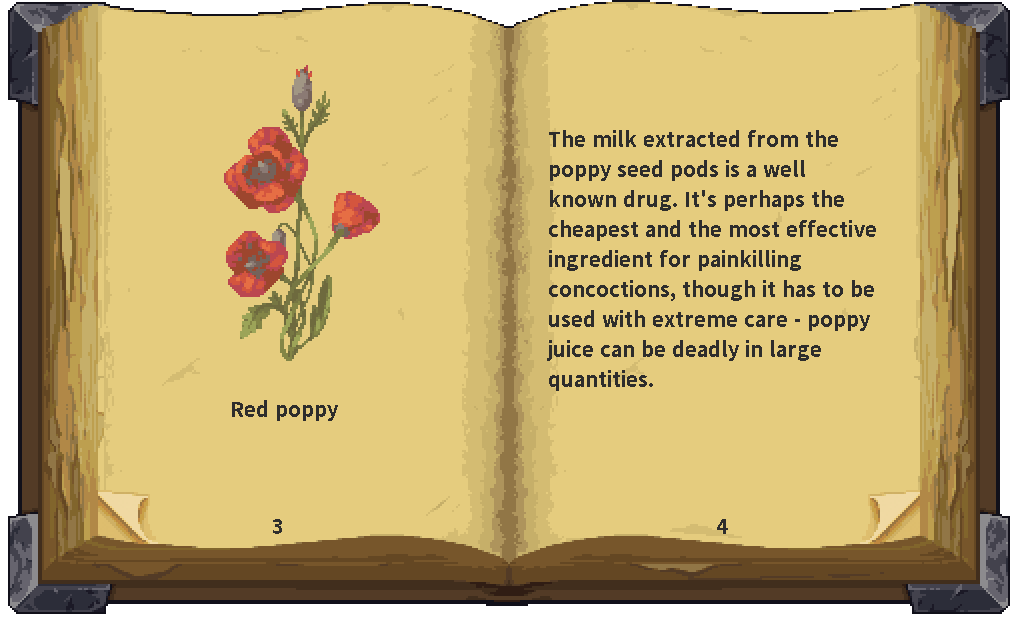


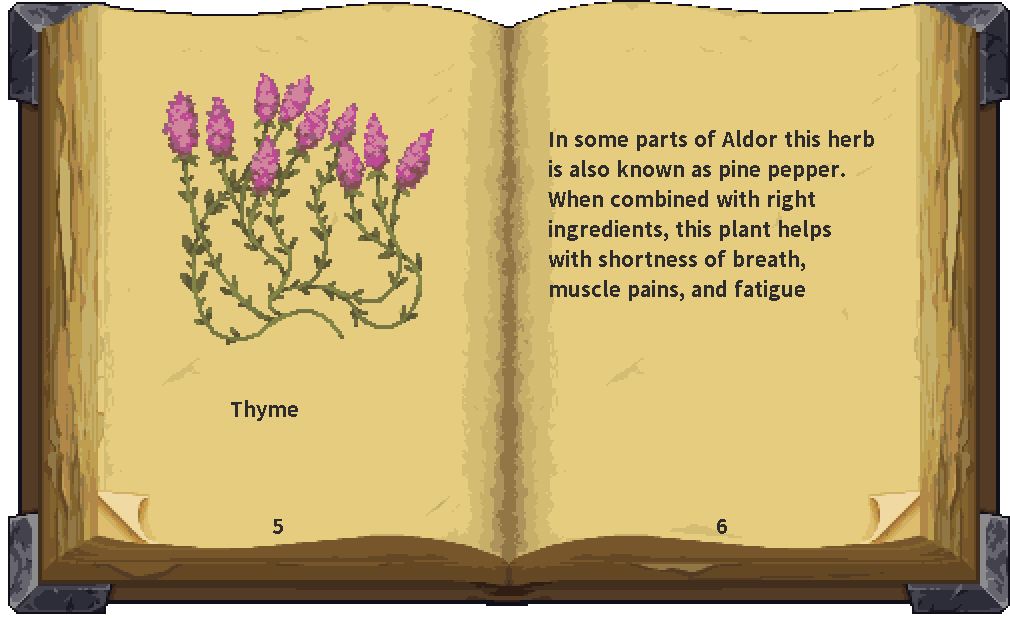


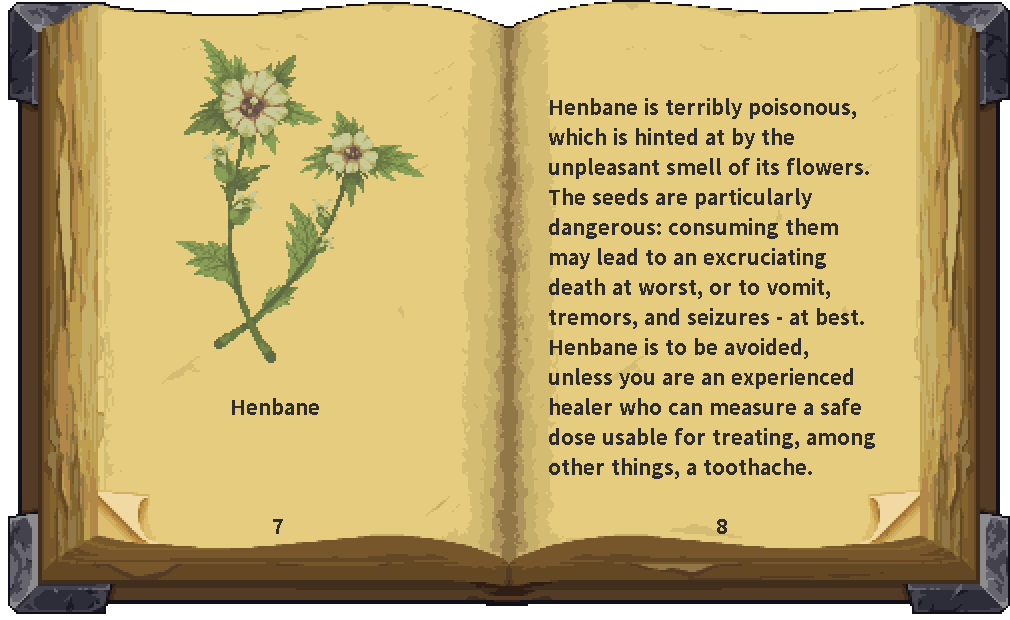


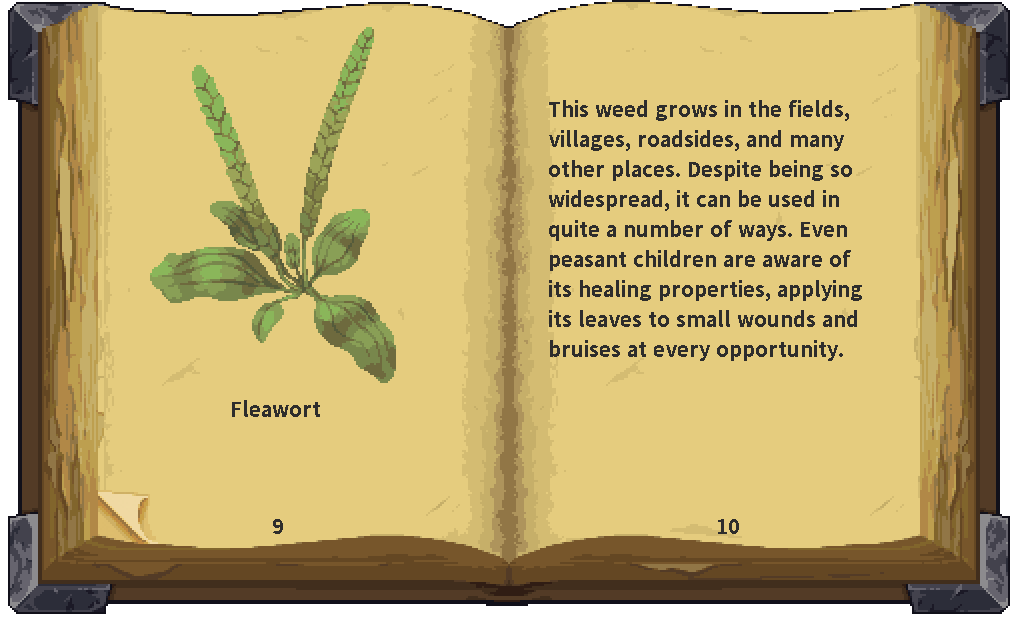

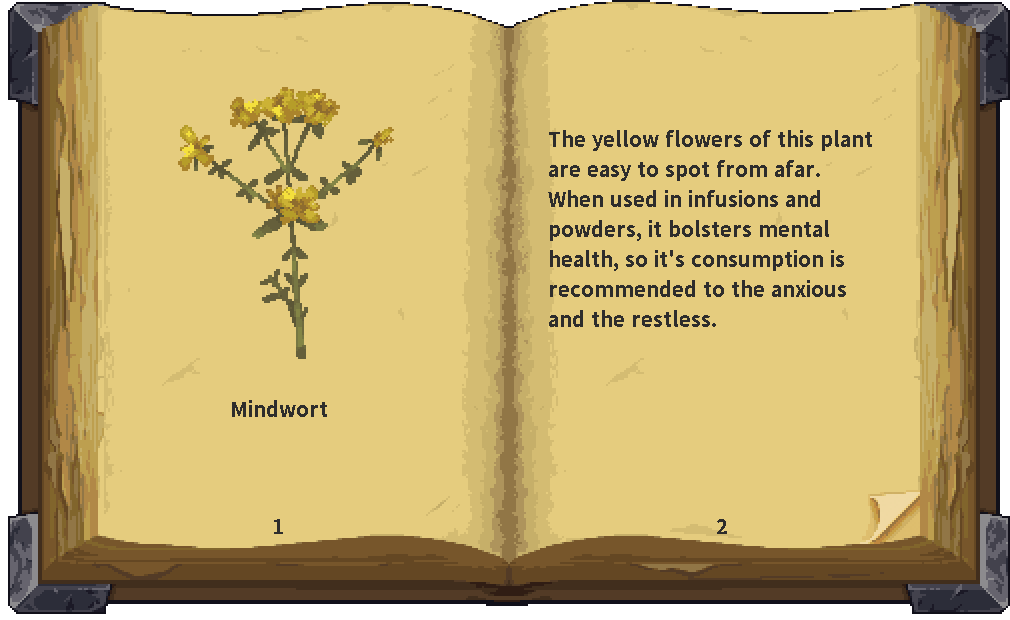

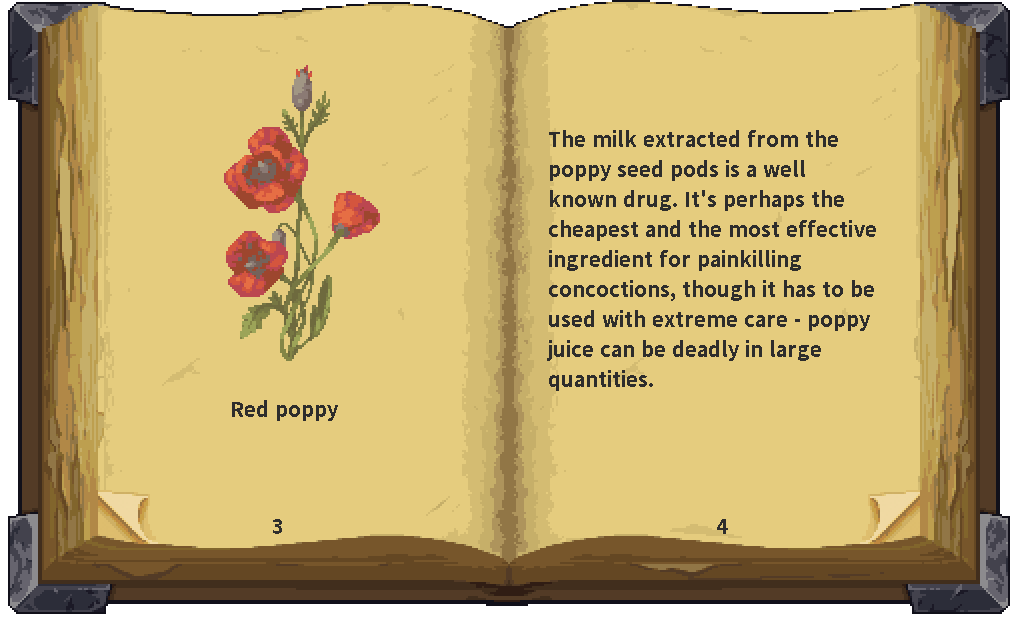

This template can be used to create interactive books from book images.
- All pages of the book should be saved as separate images.
- Images must have the same size, otherwise you may notice the book "move" when you flip a page.
- You need a minimum of 2 images.
- Currently supports up to 5 images.
Syntax:
{{ImageBook<!--
-->|filename1.png<!--
-->|filename2.png<!--
-->|filename3.png<!--
-->|filename4.png<!--
-->|filename5.png}}
Examples:
{{ImageBook<!--
-->|Old Remedy Book 1-2.png<!--
-->|Old Remedy Book 3-4.png<!--
-->|Old Remedy Book 5-6.png<!--
-->|Old Remedy Book 7-8.png<!--
-->|Old Remedy Book 9-10.png}}
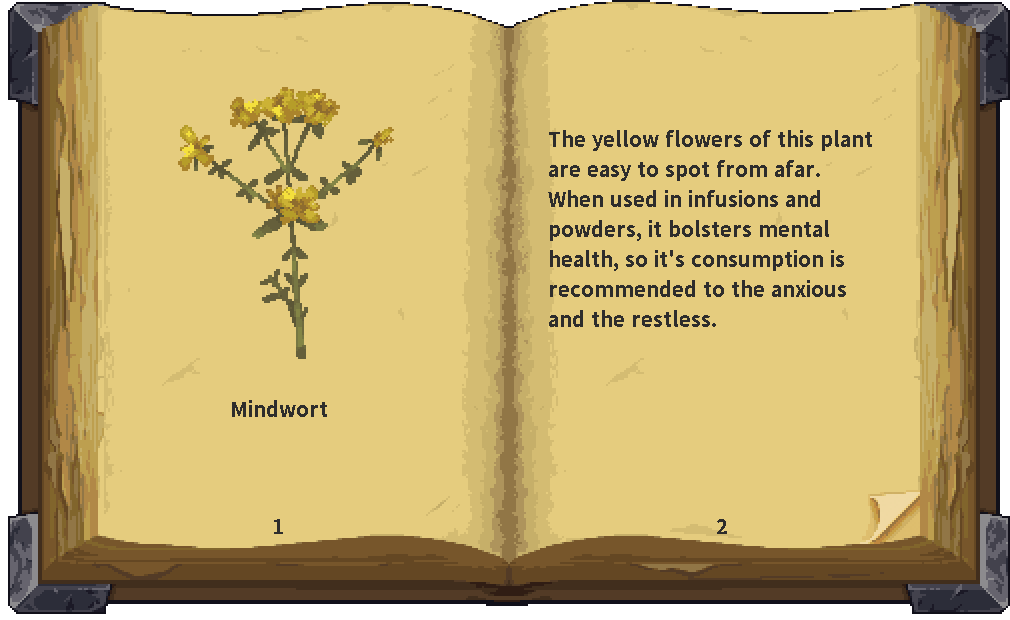

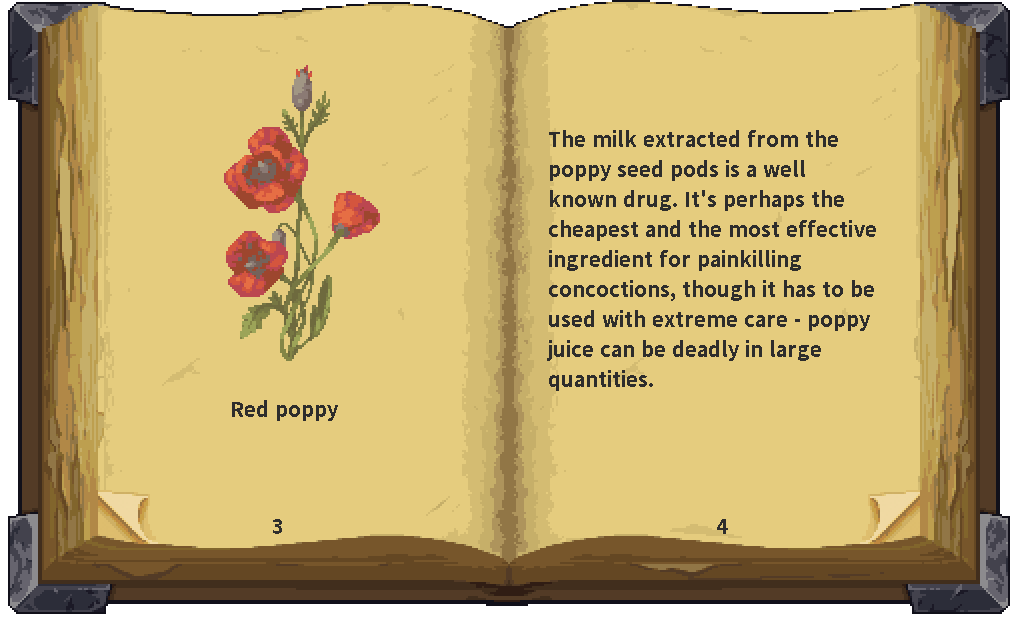


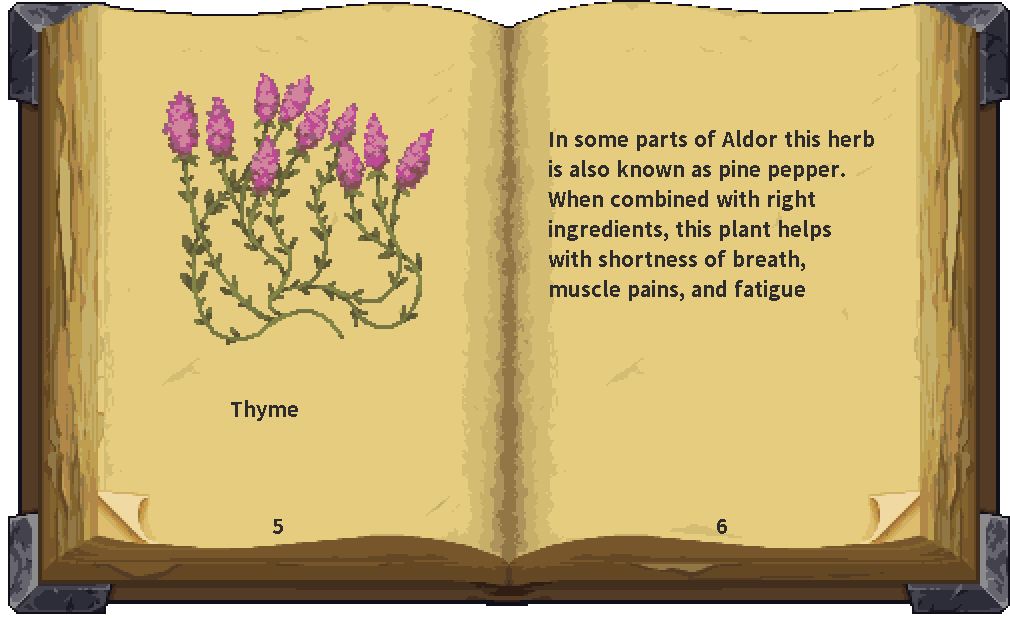


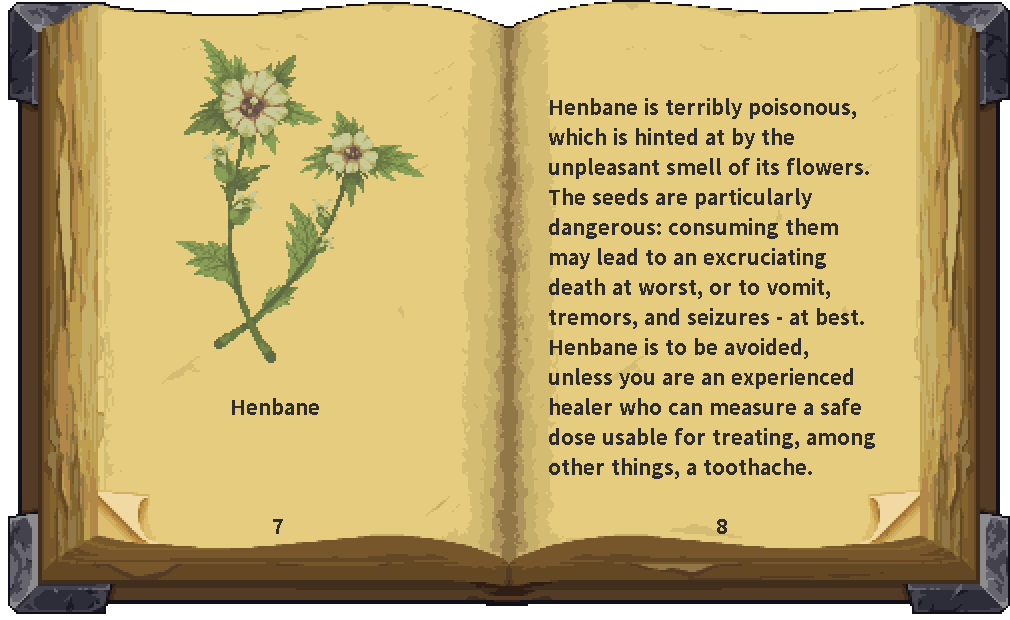


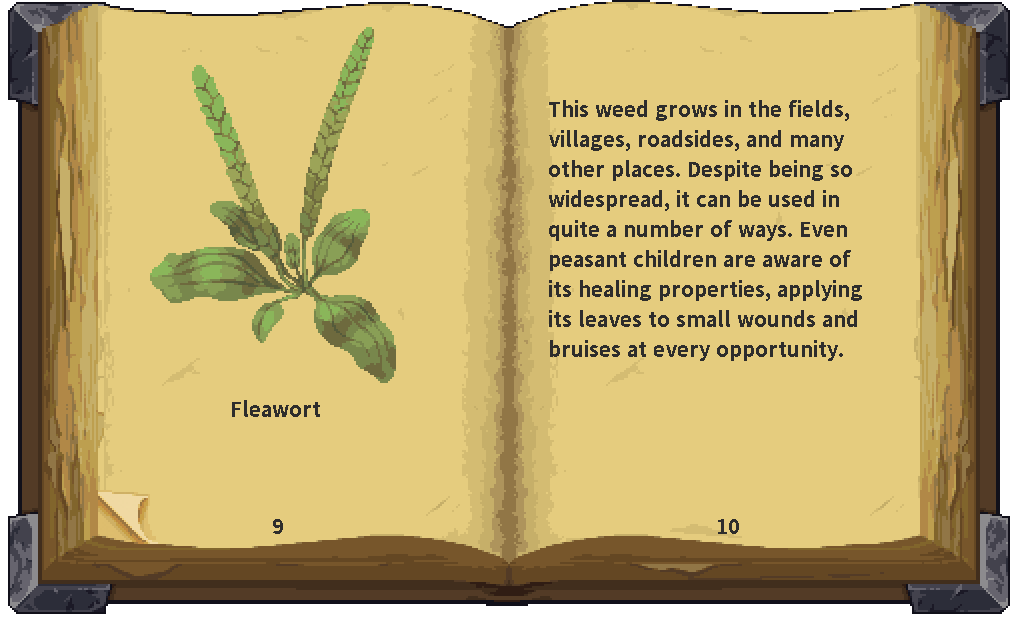

Two images are minimum:
{{ImageBook<!--
-->|Old Remedy Book 1-2.png<!--
-->|Old Remedy Book 3-4.png}}
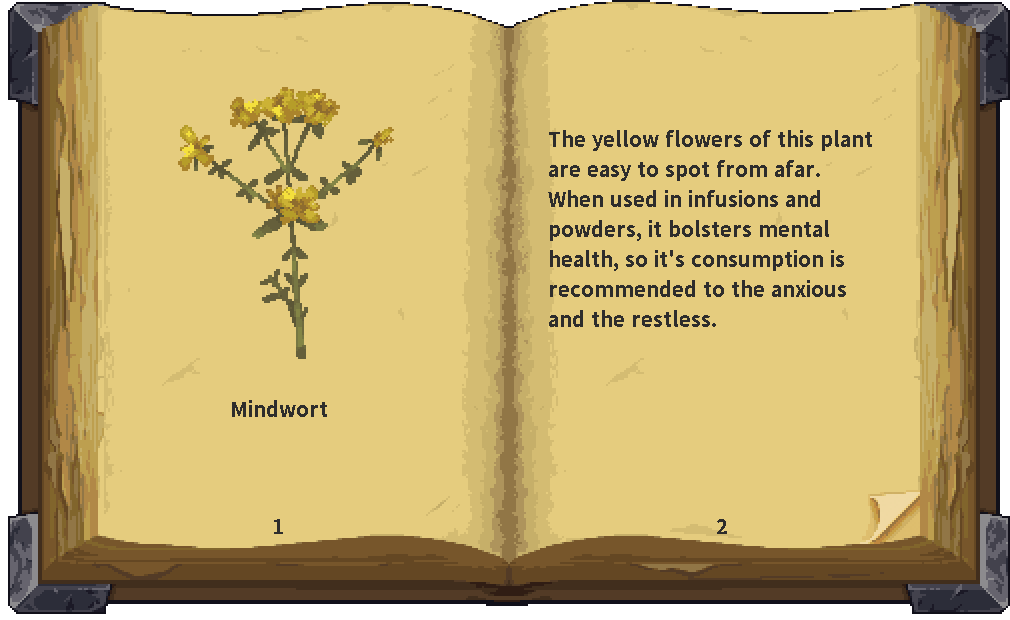

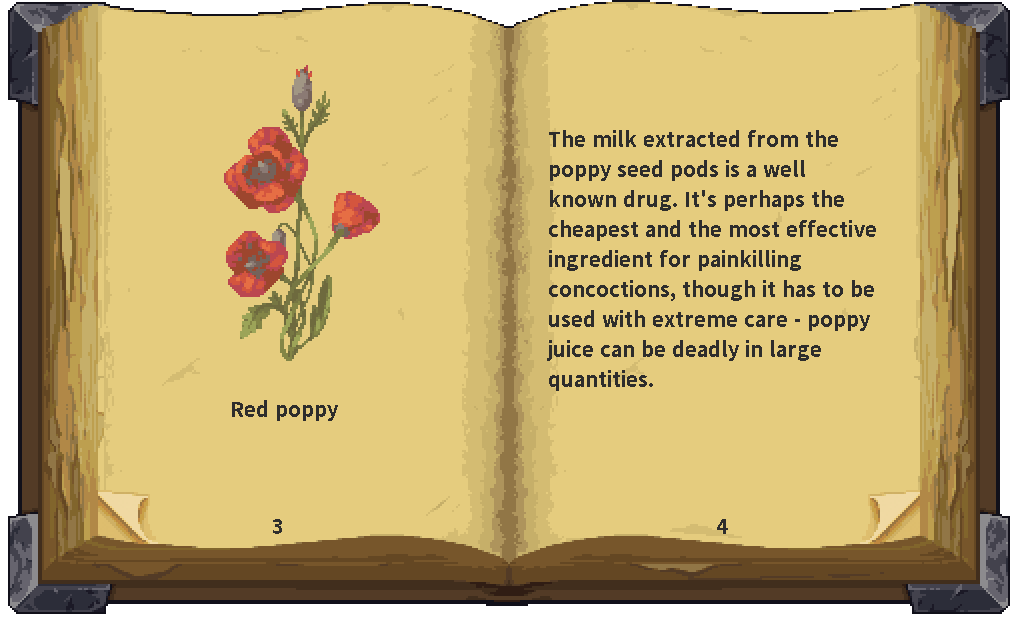

Not entering at least two images will produce error:
{{ImageBook<!--
-->|Old Remedy Book 1-2.png}}
{{ImageBook}} is missing Images.