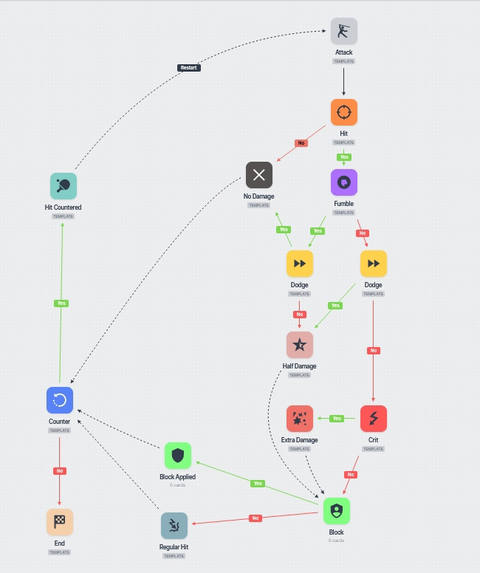Combat Formulas
Stoneshard uses turn-based system with many supporting systems integrated into it and combined with each other. The basic premise is that for each turn your character takes, all enemies take a turn too. There is currently no way to gain extra turns and similarly, enemies also cannot gain extra turns. You can spend your turn by performing different actions.
Player Character Modes
As you explore the world of Stoneshard, you will find yourself in many different situations - walking through forests, villages, plains, talking with villagers, fighting and resting. To accomodate what's currently happening on your screen, the game has different modes that change how the game behaves. Some of these modes can be activated manually, some will be activated automatically.
Adventure Mode
Adventure Mode is the default mode and your character will return to Adventure Mode when any other mode has been cancelled. When adventuring, you can make unlimited amount of turns. This can be observed when you click with your mouse to move across the screen, your character will move towards the designated tile without stopping. If you happen to see any other NPCs, like people in a Town or Deer in the Forest, they will move on their respective routes together with your movement, creating the illusion of fluid movement. In reality, they always only move as many turns as it took your character to move to the tile you clicked.
If an NPC spots you and becomes Hostile during your movement, you will either continue moving or stop moving, depending on who spotted you.
These NPCs don't interrupt your movement:
- Townspeople
- Deer, Foxes, Mooses, Squirrels, Rabbits or Saigas, these are neutral animals. When these animals become Hostile, they run away from you instead of attacking and don't interrupt your movement (though rarely, they can still attack you when cornered or immobilized).
Combat Mode
Combat Mode begins automatically whenever there is a Hostile enemy nearby. All NPCs except the neutral ones mentioned in the previous section will make you enter Combat Mode upon becoming Hostile.
When in Combat Mode, the unlimited amount of movement is no longer possible and you can only perform one action at a time. After each action, all NPCs on the same map will perform their turns before you can turn again. Combat Mode ends after you kill all nearby Hostile enemies, or after you run far away and they stop being Hostile. Due to the turn-based nature of combat, the only way to outrun enemies is by using Movement and Charge skills. Combat Mode stays active even if you try switch maps by moving to the edge of a map - most nearby Hostile enemies will follow you across maps. You can currently exit Combat Mode by leaving a Dungeon, since enemies from inside the Dungeon will not follow you outside. However, enemies will follow you between Dungeon floors.
While in Combat Mode, you also cannot enter Rest mode - the character will inform you that You cannot rest while the enemies are nearby.
Rest Mode
Rest Mode is a mode when your character sits down and rests. Resting is identical to pressing Space to pass a turn repeatedly, but turns are passed automatically until you cancel Rest Mode and turns pass at an increased speed. Rest Mode stays active until cancelled or until a Hostile enemy NPC approaches. Entering Rest Mode increases your Health Restoration, Healing Efficiency and Energy Restoration, but lowers your Vision drastically, so be sure to find a safe spot before resting.
Tip: Closing the doors in a cleared room or moving up the stairs to a cleared dungeon level is usually a good way to stay safe while resting.
The default hotkey for rest mode is R.
Attack Mode
By pressing CTRL you can activate and deactivate the Attack Mode. It can be activated both while in Adventure Mode or Combat Mode. The Attack Mode allows your character to attack any selected tile instead of interacting with it. This way, you can attack not just enemies, but also all decorative objects like benches, tables and statues and also all interactable objects like Containers or Doors.
Using Attack Mode on an Enemy allows you to fire your ranged weapon without worrying about accidentally moving forward.
Stealth Mode
Stealth Mode is currently not available in the game, and there is no information about the effects of Stealth Mode, but it is mentioned in the Stealth attribute description.
Actions that take a turn
These actions cost one turn to perform:
- Moving
- Attacking
- Picking up an item from the ground
- Using a skill (like Examine Surroundings)
- Using an item (applying Medicine, eating, drinking, reading a book/scroll/note, enchanting an item, identifying an item, opening Backpack, ..)
- Opening a Container (Corpse, Grave, Chest, Shelf, Sarcophagus, ..)
- Using an object (praying at a Shrine, opening Doors, disarming traps, ..)
- Shouting
- Throwing items
Actions that do not take a turn
These actions do not cost a turn:
- Switching between ammo types in a quiver.
- Switching loadout to a dagger loadout with the Quick Hands passive skill learned.
Attacking
Let's have a look at how Attacking works. A simplified explanation is that for each attack the game determines an outcome, which can be either a Hit or a Miss. When you score a Hit, you remove X Health from the target. The X is calculated by using your Damage and reducing it by applying the target's appropriate Defenses. However, the mechanics behind this calculation are much more complex than this.
Hit & Miss
To determine if your Attacks overcome the target's Defenses, the game first checks the nature of your attack. Attacks can be
- Weapon attacks - swinging a melee weapon or shooting a ranged weapon, or using a skill that requires an equipped weapon. This also includes weapon attacks that deal magical damage like Arcane damage.
- Spell attacks - using some kind of Sorcery or skill like War Cry.
Weapon attacks use your Accuracy attribute and compare it with your target's Dodge Chance (which is invisible to you).
Example: Let's say I have a 100% Accuracy, but my target has 10% Dodge Chance, that means I have a 90% chance to hit. The game rolls a random number between 1-100 to determine the result and gets 47. Because 47 is lower than my 90, my attack will hit.
Spell AoE attacks will always hit its target, but you can miss a Fire Barrage for example.
Critical Hit & Fumbled Hit
Now that our attack is a Hit, we need to figure out what kind of Hit it was. There are three possible outcomes, and they are tested in this order:
- Fumbled Hit - is affected by Fumble Chance. Fumbled means you got unlucky, grazed your target, or otherwise failed the attack or spell. In this case, the nature of your attack comes into play again.
- Critical Hit - is affected by Crit Chance. Critical Hit means you got lucky, hit a vital spot or penetrated target's armor, therefore dealing increased damage.
- Normal Hit - you got a clean hit and you deal full damage, same as in our simplified example.
Critical Hit
Your normal damage gets multiplied by your Crit Efficiency. If your attack includes a magical component (+8 Fire Damage), the magical part is unaffected by Crit Efficiency.
In addition to dealing more damage, your attack gains a bonus on this critical hit, based on the Weapon type you're using:
- Swords: +50% Bleed Chance.
- Axes: +50% Bodypart Damage.
- Maces: +50% Daze Chance.
- Daggers: +50% Crit Efficiency. Burn 10% of the target’s Max Energy.
- Two-Handed Swords: Cleave through 3 tiles. +75% Bleed Chance.
- Two-Handed Axes: Cleave through 3 tiles. +75% Bodypart Damage.
- Two-Handed Maces: Cleave through 3 tiles. +75% Daze Chance.
- Staffs: Cleave through 3 tiles. Replenish 10% Max Energy.
- Spears: +75% Immobilization Chance.
- Bows: +50% Immobilization Chance.
- Crossbows: +125% Knockback Chance.
Spell criticals produce different effects depending on the spell you cast. For example, critical Fire Barrage deals increased damage while critical Inferno creates Inferno with longer duration.
Fumbled Hit
- Fumbled Weapon attacks deal half damage. If your attack includes a magical component (+8 Fire Damage), the magical part is unaffected by the fumble.
- Fumbled Sorcery attacks deal full damage, but cost more Energy and receive longer Cooldowns Duration.
- Fumbled attacks cannot inflict secondary effects such as Bleeding, Stun, etc.
If your attack isn't a crit or a fumble, you will hit your enemy for your full damage.
Counter Attack
When receiving, dodging or blocking an enemy melee attack, there is a chance of automatically performing a basic attack against the attacker, known as counter strike. This chance is defined by the Counter Chance attribute, which is also present in NPCs. The counter strike triggers the same effects as the regular basic attack, for example, it prolongs the duration and reduces the number of stacks in various stance skills.
Attack of Opportunity
Attack of Opportunity is a sort of basic attack that is triggered during the enemy's turn, if an enemy occupying an adjacent tile undertakes a non-combat action, such as moving a tile away or bandage their bleedings. The player character can also trigger Attacks of Opportunity from enemies in a similar fashion. The chance of triggering an Attack of Opportunity is 50%.
Main Hand damage vs. Off-Hand damage
Your attacks and weapon skills will deal damage based on either Main Hand Damage or Off-Hand Damage that is displayed in your character screen. The amount of damage displayed comes from your equipped weapon(s) and is modified by your Main Hand Efficiency and Off-Hand Efficiency values. The type of attack you are using and the positioning of your weapons in your inventory slots decides which damage stat is used for the damage calculation. The game behaves as follows:
- Weapons equipped in the left weapon inventory slot will display their damage as Main Hand Damage in the stat screen. Therefore, left weapon inventory slot will be referred to as Main Hand slot.
- Weapons equipped in the right weapon inventory slot will display their damage as Off-Hand Damage in the stat screen. Therefore, right weapon inventory slot will be referred to as Off-Hand slot.
- Using a weapon specific skill (like Double Lunge) always uses the weapon of the appropriate type, regardless of where you equipped the weapon. Therefore:
- Using skills with one Dagger in Main Hand slot will use your displayed Main Hand Damage.
- Using skills with one Dagger in Off-Hand slot will use your displayed Off-Hand Damage.
- Using skills with two weapons of the same type (two Daggers) will use your displayed Main Hand Damage.
- Using skills with two weapons of a different type (Sword + Dagger) will use either Main Hand Damage or Off-Hand Damage, depending on where the correct weapon type is equipped.
- Using non-weapon specific skills (like Seize the Initiative):
- If one weapon is equipped, it will use either Main Hand Damage or Off-Hand Damage, depending on where the weapon is equipped.
- If two weapons are equipped, it will prioritize the weapon in your Main Hand slot and use your Main Hand Damage.
- Dual Wielding Training skill (DWT) will use either Main Hand Damage or Off-Hand Damage, depending on which weapon was used for the skill that activates DWT.
- Using a weapon specific skill (like Double Lunge) with two weapons of the same type (two Daggers) will use your displayed Main Hand Damage for the skill and your Off-Hand Damage for the DWT attack.
- Using a weapon specific skill (like Double Lunge) with two weapons of a different type (Sword + Dagger), with Sword in the Main Hand slot will use Off-Hand Damage for the specific weapon skill, then it will use the Main Hand Damage for the DWT attack.
- Using a weapon specific skill (like Double Lunge) with two weapons of a different type (Sword + Dagger), with Dagger in the Main Hand slot will use Main Hand Damage for the specific weapon skill, then it will use the Off-Hand Damage for the DWT attack.
- Using a non-weapon specific skill (like Seize the Initiative) with two weapons of a different type (Sword + Dagger), it will prioritize the weapon in your Main Hand slot and use your Main Hand Damage for the non-weapon specific skill, then it will use the Off-Hand Damage for the DWT attack.
Defending
With the final result from the attacker's side, we switch to the defender to see how much damage was caused. There are three types of defenses and these are applied in this order:
- Blocking - The defender blocks/deflects incoming attacks, lessening their impact. If the defender has a Shield, they can also Block ranged attacks. Spells cannot be blocked.
- Protection - The defender receives the attack, but its effects are partially or completely negated thanks to the defender's Armor.
- Resistances - The defender is less susceptible to certain damage types, either thanks to Armor (Plate armor is harder to get through), naturally (Bears have thick hides, Fire is less effective if you're Wet) or magically (the Tutorial/Prologue boss was magically strenghtened from the ritual).
Blocking
Block Chance affects whether an attack will be Blocked. If a Block occurs, the incoming damage is reduced by an amount of defender's Block Power, depending on the damage type of the attack. If the attack deals Physical damage, 100% of defender's Block Power is used. If the attack deals Nature damage or Magic damage, only 50% of Block Power is used.
Example: A Necromancer attacks me using the Necromancer Staff. His attack is a Hit, and there is a total of 27 damage going my way, 17 Crushing damage and 10 Unholy damage. I have Blocked the attack and my Block Power is 30.
- I have enough Block Power to completely Block the 17 Crushing damage, which leaves 30-17 = 13 Block Power remaining.
- Since Unholy is a Magic Damage type, my remaining Block Power is only 50% effective, therefore I Block 13/2 = 7 (rounded up) out of the 10 Unholy damage.
Thanks to Blocking, I will take only 3 Unholy damage.
Protection
Protection reduces attack damage each time damage is received. Any Physical damage is reduced by your Protection amount. Nature damage and Magic damage are unaffected by Protection. Protection is a flat amount.
Example: An attack hits me for 17 Crushing damage, but since I'm wearing Armor pieces with a total of 10 Protection I will take only 17-10 = 7 Crushing damage.
Example: An attack hits me for 10 Fire damage. I'm wearing Armor pieces with a total of 10 Protection, but Fire is Nature damage type, so I will still take 10 Fire damage.
Resistances
Resistances are a type of defenses that is applied each time a corresponding effect is received. Resistances are shown as percentages.
There are four types of Resistance:
- Resistance to a single damage type - For example, Rending Resistance will only reduce incoming Rending damage.
- Resistance to a group of damage types - For example, Physical Resistance will reduce incoming damage from these 4 damage types: Slashing, Piercing, Crushing and Rending damage.
- Resistance to harmful Conditions - For example, Control Resistance will reduce the chance to receive Stun and Daze effects as well as their duration.
- Resistance to negative health system effects - For example, Pain Resistance will cause your character to accumulate Pain slower.
Example: An attack hits me for 10 Fire damage. I have the Wet condition from the Rain, which gives me a total 50% Fire Resistance, so I will only take 5 Fire damage.
See Damage for all available damage types. See Attributes for all available Resistance attributes.
Secondary Effects
Attacks don't just reduce the target's health, but can also apply various other effects. These effects can come naturally from your attack, from having beneficial Conditions active or from using Skills. Combining various secondary effects is key to mastering combat in Stoneshard.
There are many various effects. Feel free to look through the different Skills' descriptions.
Secondary Effects can happen when:
- An attack hits or crits
- An attack meets certain criteria (target is affected by certain Conditions, attacking kills the target, ...)
- Your attributes meet certain criteria (when energy is below certain threshold, when weapon durability is above certain threshold, ...)
Summary
See Also
Page last edited during patch: 0.7.0.27
| ||||||||||||||||||||||||||||
| |||||